
These days almost all security systems are connected via Wi-Fi. But what if you don’t want that?
Do you need to use the internet in order to keep your home and family secure?
The good news is: you don’t.
If you prefer to run your security system without the internet or wifi, wireless monitoring makes it possible to keep your house secure without either one.
Home, business or property security without internet really is possible. Keep reading our guide for all the details. We’ll help you choose the best option for your budget and needs.
What Is A Wireless Monitoring System?
A wireless monitoring system is one in which there is a control panel and several sensors. The control panel can be placed in a fixed position, which is usually the front door. The following devices can be used for wireless monitoring.
- Window and door sensors (see this highly rated option)
- Motion sensors (here’s the one we use)
- Security cameras that don’t require wifi (check out our top-rated system here)
- Security cameras that use a cellular network (see our top recommendation)
- A good local security company that can stay connected via phone landline
Keep reading to learn more about how to protect your property without Internet so that you can find the exact solution you need.
Setting Up A Home Security System Without Internet
Keep reading to learn more about how to protect your property without Internet. We’ll cover various options, so that you can find the exact solution you need.
Option #1: Window And Door Sensors
Window Alarm Sensors,120DB Door Alarms for Kids Safety, Door Chime, Burglar Alarm-Window Alarms for...
- 【120DB Door Window Alarms】 6 Packs environmental, stable, dustproof and functional window door...
- 【Easy Installation】 Easily mounted by adhesive, tape it on the window or door then all is done!...
- 【Multifunctional Design】 Toeeson window alarm sensors are the perfect solution for apartments,...
- 【Low Battery Indicator】 Powered by 4 LR44 button batteries (included) and features a battery...
- 【Peace of Mind 】100% customer satisfaction service, value for your money. If you have any...
The first low tech home security system we’ll talk about are window and door sensors. Basically, they let you know when any of these things are activated. For this, you don’t need Internet and it’s a simple, but important way to improve your home security.
Two Parts: Transmitter And Magnet
Door and window sensors have two distinct parts: one is a transmitter or sensor and the other is a magnet. If the devices are separated by more than two inches, the sensors are activated.
As soon as a door is opened, your device lets you know. There are even some security systems out there that let you know which door or window has been opened.
Set-Up
When you install the sensors, place the magnet on the door and the transmitter on the frame. Make sure that both of them are aligned so that the system knows when the sensor has been triggered.
Which Window/Door Sensor To Buy
Which one to buy? You can check out our top pick for window/door sensor on Amazon.
Option #2: Motion Sensors
Sale
Driveway Alarm Wireless Outside, 1byone Motion Sensor Alarm 1000 FT Range Extra Loud Chimes Home...
- ✔ Wireless Motion Sensor Alarm - Motion detectors are essential in a home security system. It can...
- ✔ Long Distance Wireless - Communication range up to 1000ft/300M from each sensor to the receiver....
- ✔ 3 Alert Options & 36 Chimes to Choose From - Select one of 3 ways of being alerted (Sound/LED...
- ✔ Easy to Install & Diy - This system is fully-expandable, with plug-and-play sensors that can be...
- ✔ Fully Expandable System - Our wireless driveway alarm sensor is fully expandable. Simply place...
Motion sensors are crucial for detecting potential thieves, in order to protect you and your family. As the name suggests, these sensors activate upon detecting any kind of movement.
Where To Place Motion Sensors
You’ll need to place the sensors in a place where they can cover a wide range of space. Ideal areas to place them are either the left or right corners of the ceiling where there is nothing blocking their field of vision.
They’re usually powered with batteries, so be sure to check them periodically to make sure they’ve still got power.
Where Not To Place Them
Never place motion sensors on the window or near a bedroom door. This is because constant movement from window blinds as well as closing and opening of doors can disrupt the sensor’s operations. Instead, you should put it outside the hallway, ideally in an open area.
If your house has a second or third level, then place the sensor in the halls of those levels near the staircase.
Outdoor tables and tall trees can provide easy access to your home’s second floor from outside, so be sure to place sensors on second floor windows and potentially use motion sensors outside to detect anyone before they even enter.
We have a whole article about this cheap internet-free home security device, which you can find here: Motion Sensor Alarms for any Budget.
In Case Of Internet Outages
Even if you have a home security system that requires the internet, your door, window and motion sensors will continue to function if the internet goes down.
No matter what (assuming the batteries are not dead), they will alert you if any of the doors or windows are opened and if there is any movement inside your house.
If you have a security company that monitors everything, an outage could affect their flow of information. You can opt for a security company that specializes in cellular monitoring, which is on a different frequency than wireless monitoring and is more reliable.
Where To Buy Motion Sensors
You can find several good motion sensors on Amazon, including our recommended model. Check it out here.
Option #3: Security Cameras Without Internet
While there are many security cameras available on the market, most of them have Wifi connectivity. So what happens if you don’t want such a camera?
Do you have other options?
The answer is yes.
There are other types of security cameras that can be hardwired into your house. And a hardwired camera provides the same kind of protection as one with online connectivity.
You might also consider wirelessly connecting a camera to something like a nearby TV for live streaming and recording. You can run an entire network with multiple cameras through one hard drive and monitor. If you’ve ever seen a CCTV image at a restaurant or convenience store, this is likely the type of system they have installed.
If you don’t need to receive instant alerts, this may be your best option and the costs are often lower. These systems are also usually easier to set up. And the biggest benefit is that, unlike with WiFi cameras, if the internet goes down, your feed stays on.
But please note: even thought you don’t need an internet connection, this option does require you to have a power source. If the power goes down, so does your system, unless you have backup power.
Accessing Your Footage Is More Difficult
Accessing hardwired security cameras is not as easy, since you can’t just use a smartphone app. But that does not mean that you can’t access them at all. You just can’t do it remotely.
You can hook up the NVR (network video recorder) to a HD TV or monitor and see what’s going on. You can also go back through the footage to find a specific moment in time.
Some other negatives are that cloud storage won’t be an option, but most people get around this by using a hard drive. In addition, you won’t be able to communicate remotely with these devices.
You may also have to run ethernet cables quite a distance, especially if there is no clear line between the camera and monitor.
Despite the negatives, hardwired cameras can still work to deter crimes, make homes safer and help homeowners get what they want from both the cameras and the security system in general. Some of the best ones have pan, tilt and zoom features.
Wifi Cameras: Often More Convenient, With Real Time Access
Even if you’re looking to set up a security system without the internet, that doesn’t mean you have to use a hardwired security camera. There are not as many options for those, so you may not find exactly what you want.
The good news is: you can just use WiFi-controlled cameras and they are generally more convenient anyway. Many of them generate their own signal, so there’s no need for an online connection. They will pair up easily with the NVR, even without an internet connection.
With a hardwired camera, you can always access footage for later, but the lack online of connectivity means that you can’t see what is happening back at your home while you’re out, like you can with a system connected to a smartphone app.
That’s another reason why a WiFi-connected home security camera might be better. Even if you don’t want to use it now, you always have the option to monitor your house in real-time, should you want it down the road. This means you can have the live viewing feature, along with records to refer back to later in case of an incident.
Wifi-Less Cameras Are Limited But Available
4.0-Megapixel Super HD 4-Channel 4-Camera Security System with Color Night Vision
- System includes:
- Hd DVR with 1 TB HDD Drive pre-installed
- Four 4. 0-Megapixel super HD Bullet Security Cameras
- Hdmi cable
- Ethernet CABLE
As mentioned earlier, there are some security cameras that operate entirely without the internet. You just have to know which company makes them. Some require professional installation, but there are also a few choices available for those who prefer to create and install their own system.
If you are looking for Wifi-lacking HD security cameras, Lorex is easily the best option for home security without internet.
Their standard wireless cameras that connect to a hard drive don’t require Internet access in order to function. The camera sends the recordings to the digital drive, which you can refer back to later. Some cameras record 24/7, while others turn on only and supply footage only when motion is detected.
You can learn more about Lorex here: Lorex Home Security Systems Review.
How To Set Up A No-WiFi Security Camera
Okay, so you’re at your grandma’s house, on a farm, or in warehouse and you don’t have access to WiFi for whatever reason. Is it still possible to set up a security camera system without Internet? Yes, it is. Let’s find out how.
Security Camera Without Internet: Use NVR + WiFi Cameras
It is indeed possible and easier to set up than you might think. Here’s what you need to get started:
-
- Wireless security camera system
- WiFi NVR (network video recorder), not a DVR
- WiFi surveillance cameras
- Monitor or HD TV for viewing the video footage
With this setup, you can monitor your home or office around the clock, and record the footage on your hard drive. The NVR and cameras should automatically connect to each other with most systems, even when you don’t have Internet access. Then, you can connect your NVR to a HD TV or other kind of monitor and see what’s going on.
The surveillance cameras captures the video footage and the NVR records it. You can only view it on the monitor at the location of the NVR. Remember that this alternative is great for making multiple locations secure in a simple way. The process is much the same, whether you have 1 camera, or 16.
Normally, you’d hook up your DVR, NVR (or computer) to the LAN (local area network) slot on your modem. However, in this case, you’ll pair your cameras directly to the NVR.
Of course this means that you will be unable to access remote viewing and motion alerts. You’ll have to connect your system to a router and WiFi if you want this capability.
Can Wireless Cameras Work Without A Wireless Router? This One Can
Here’s one of our top picks for wireless cameras and NVR that you can use without Internet: Reolink 1080p 4 Channel Home Security System.
Wired Security Cameras: Require No Internet
Another option for home security without Internet are wired cameras. The major difference from the above example is how the data is transmitted. In this case, it happens via cable from the camera to the NVR, instead of via a wireless IP connection.
This can be a very secure way to protect your home, as long as you hide the cables well. Nobody can gain access to your security system and you alone can view the video footage. It’s a smart choice if you are filming some sensitive things.
Here’s one of our top picks for wired security cameras that don’t require wifi: Reolink 4 Camera (wired).
Consider The Reolink Argus Outdoor Wireless Security Camera (Doesn’t Require Internet)
If you’re looking for a top-quality wireless camera that doesn’t require Internet, take a look at the Reolink Argus 2.
Key Features Of This Surveillance Camera
- Rechargeable battery (via micro USD) is also solar powered
- 1080p HD
- 2-way audio
- Starlight night vision (up to 36 feet)
- Motion sensor
- 100% wire free and weatherproof
- Supports up to 64 GB SD card (local storage option that doesn’t require wi-fi)
- 2 year warranty
- Lifetime of technical support
- Does not require Internet access
- 130 degree viewing angle
If you do connect this security camera via the Internet, you can access the footage 24/7 via the Reolink phone app. It’s nice to have that option, if you ever want it.
Customer Reviews
“I purchased a few of these for around my home and found that setting them up was very easy. They truly don’t require any wires to operate. The only negative is the limited battery life, so just be sure not to install them in a high traffic area. You could use these without wi-fi in a remote location but wouldn’t get phone notifications.”
“Inexpensive, truly wireless way to keep an eye on your property. The quality isn’t fantastic, but for the price? I plan on buying another one. Easy set-up and I like the local storage option instead of expensive cloud-based service.”
Some Drawbacks
- Support is not 24/7
- Solar panel and SD card not included
Where Can I Buy It?
Does it sound like the right no-wifi security for you? Check it out on Amazon for more info.
Zosi Security Camera: Ideal For People Without Internet
ZOSI H.265+ 1080p 16 Channel Security Camera System, 16 Channel DVR Recorder and 8 x 1080p...
- (1). [ Advanced H.265+ High Efficiency Video Compression ] __ ZOSI self-developed H.265+ video...
- (2). [ 2MP Extendable System Overview ] __ Exclusive H.265+ 16 Channel 1080N DVR Recorder paired...
- (3). [ Local or Remote Access, Playback Anytime & Anywhere ] __ View and control your security...
- (4). [ Advance Motion Detection & Alert Push ] __ You can customize motion detection area in each...
- (5). [ Customize Each Camera with Different Record Modes ] __Our ZOSI DVR offers 4 kinds recording...
If you don’t require remote viewing, then something like the Zosi security camera make a great option. The way it works is that it records to a DVR and you can view the footage live from the monitor within a certain small range, or you can take a look at the footage later.
It’s ideal for situations in which you want to monitor what’s going on, but you don’t necessarily need to see the footage immediately. Perhaps you have a business where you only need to have footage in case of an incident. This can be a nice solution.
As far as the Zosi Cameras go, they’re very affordably priced and most people find them easy enough to set-up by themselves. Customer support is helpful, and if you do have access to the Internet, you can also view the footage via App in real time.
Do Wireless Security Cameras Need Internet?
Option #4: Remote Access With No Internet Connection
Okay, so you still don’t have Internet or a wireless router, but want to have remote access to your security footage. After all, what’s the point if you can’t keep an eye on things when you’re not there?
You can achieve this using a cellular network. There are many kinds of cellular networks, like 2.4 Ghz, 5G, 4G-LTE, etc. Which one(s) you have access to depends on where you live.
There are a number of security cameras that make use of cellular networks. The main drawback is that you have to pay a monthly fee. You may also need a permit. Here are two cameras we recommend.
Arlo Go Security Camera Without Internet
Arlo Go - Mobile HD Security Camera with Data Plan | LTE Connectivity, Night Vision, Local Storage...
- Works with Alexa for voice control (Alexa device sold separately).
- 100% Wire-free - Lets you discreetly place cameras indoors or outdoors
- Untethered mobile security- Supports 3G and 4G-LTE wireless connections
- Night Vision- Enhanced night vision capability lets you see clearly even in the dark
- Weather-resistant - Place them anywhere-indoors or out.Night vision:850 nm LEDs,illuminates upto 25...
The Arlo Go mobile HD security camera with data plan is a great choice. Here are just a few of the reasons why.
Arlo Go Features
- Compatible with Alexa
- 100% wire-free, and can be used indoors or outdoors
- Supports 3G and 4G-LTE connections
- Requires less than 1 GB of data per month for your account
- Night vision enabled
- Built in SD storage for local backup in case of network disruption
- 2-way audio
- Rolling, 7-day storage (free)
- 720p resolution
- Customize alerts to your Smartphone (motion or audio), and watch live streaming via the software on the phone app
- Long-lasting, rechargeable battery
Customer Reviews
“I did a bunch of research about security cameras that would work for my boat that is stored in a place without Wifi access. There has been some vandalism in the past so I wanted to keep a closer eye on things to prevent problems in the future. The device works extremely well, but the monthly data plan is a wee bit expensive. However, I’m still happy with it.”
“The app and website for monitoring it work extremely well and I’d recommend this unit to anybody looking for security cameras without Internet. This product is exactly what I was looking for and I didn’t even really know it existed!”
Video Review Of The Arlo Go No-Wifi Security Camera
Negatives Of Security Systems That Use Cellular Networks
There are a few things to be aware of before dropping your money on one of these instead of a traditional security system.
- You may experience zones of no coverage, depending on what network you choose which can be extremely frustrating when you’re trying to set it up.
- It can be quite expensive, particularly if you place it in a location that may trigger the motion detector frequently.
- It requires a monthly fee.
The primary negative is that it does require you to purchase the Arlo mobile service plan.
Where To Buy The Arlo Go
If you want an easy to set up security camera that doesn’t require the internet, this is one of the best options. Get more info on Amazon.
Reolink Go Mobile Security Camera (No Internet Connection Required)
Another top option for security camera with no wifi is the Reolink Go outdoor mobile security camera. It operates over cellular networks and doesn’t require an internet connection for either setup, or remote access.
Key Features
- Works via 3G/4G/LTE networks (requires cellular plan)
- 100% wire-free (no electricity needed or Internet connection)
- Rechargeable battery can be charged via phone charger, or solar panel
- Starlight night vision
- Local (via SD Card) or cloud storage
- Motion detection sensor
- 1080p full HD camera
- Push notifications and email alerts to your Smartphone
- Weatherproof
- 2-way audio (scare off the bad guys!)
Customer Reviews
“Camera and app are very easy to set up. My only small issue was trying to get it to work with AT&T. It seems like other people had a few issues. I switched to T-Mobile and found that it worked a lot better.”
“Perfect for older people who may not have Wi-Fi at their house. My family appreciates the fact that we can keep an eye on what’s going on around my Mom’s house. She feels safer and we worry a whole lot less. I’m not a techie, but got it set up in less than an hour.”
“Bought this for my house in the middle of nowhere without Internet. I love the fact that I can keep an eye on things when I’m not at home. One of the best products I’ve bough this year.”
Cons
- Solar panel and SD card not included
- Some reports of lower battery life than expected
Where to Buy It
Sound like the right video surveillance without Internet device for you? Learn more on Amazon.
Option #5: Find A Good Security Company
SimpliSafe SSCS2 Wireless Home Security Command Bravo
- Wireless "Do it yourself" home security system
- Monitoring stations are ul-certified with a built in cellular connection
- Not compatible with current Simplisafe monitoring plan
A good security company can hook you up with a suitable security system and provide you with numerous choices. This means that they can find the right kind of security system and camera, especially those that come with a high protection level as well as peace of mind.
In general, you should seek out a security company that offers:
- easy equipment installation (you want to avoid running cables all over your house!)
- 24/7 monitoring
- friendly customer service
- quick alarm responses
- newer equipment
Thankfully, there are many security companies out there. It just depends whether you want to ask a company for help or whether you prefer to do everything on your own.
One thing is for sure, however. Home security and automation have come a long way and have a lot more to offer today than they did decades ago.
Do You Have Any Recommendations?
Simplisafe is one example of a company that offers real-time monitoring (for a monthly fee), but doesn’t require an Internet connection. Here’s what one happy customer had to say:
“It’s a superb, low-cost DIY home security system with optional monitoring. For a low monthly cost, I get a ton of peace of mind. Set-up was extremely easy and I was honestly just blown away by all the features included with it. Best of all? It doesn’t require Internet, so I got one for my grandmother’s house as well.”
You can learn more here: Review of SimpliSafe Home Security System.
Home Security Without Internet: Your Thoughts
What are your home security without Internet tips and tricks? Do you have any questions for us about security cameras without wifi and how to set them up? Leave a comment below and let us know.
Also be sure to give this article a share on Facebook, Twitter, or Pinterest. It’ll help other people worried about security find this useful resource.
- A Guide To Protecting the Elderly Online - September 14, 2021
- Imou Security Camera Review: For Complete Peace of Mind - August 5, 2021
- Guide To Anonymous Browsing - July 15, 2021
Last update on 2024-04-18 / Affiliate links / Images from Amazon Product Advertising API










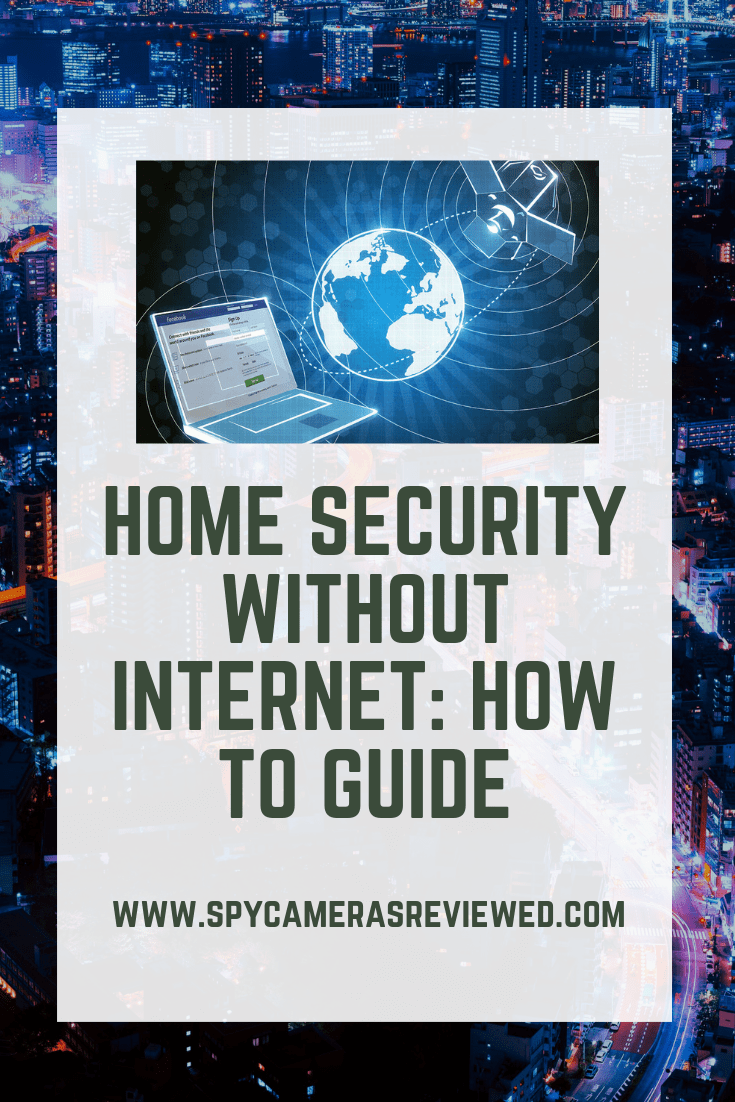
Are you still in business? Trying to get hold of you to ask why my HawkCam no longer works on my iphone when I am away from home?
You need to get a hold of the company where you bought the camera or the manufacturer.