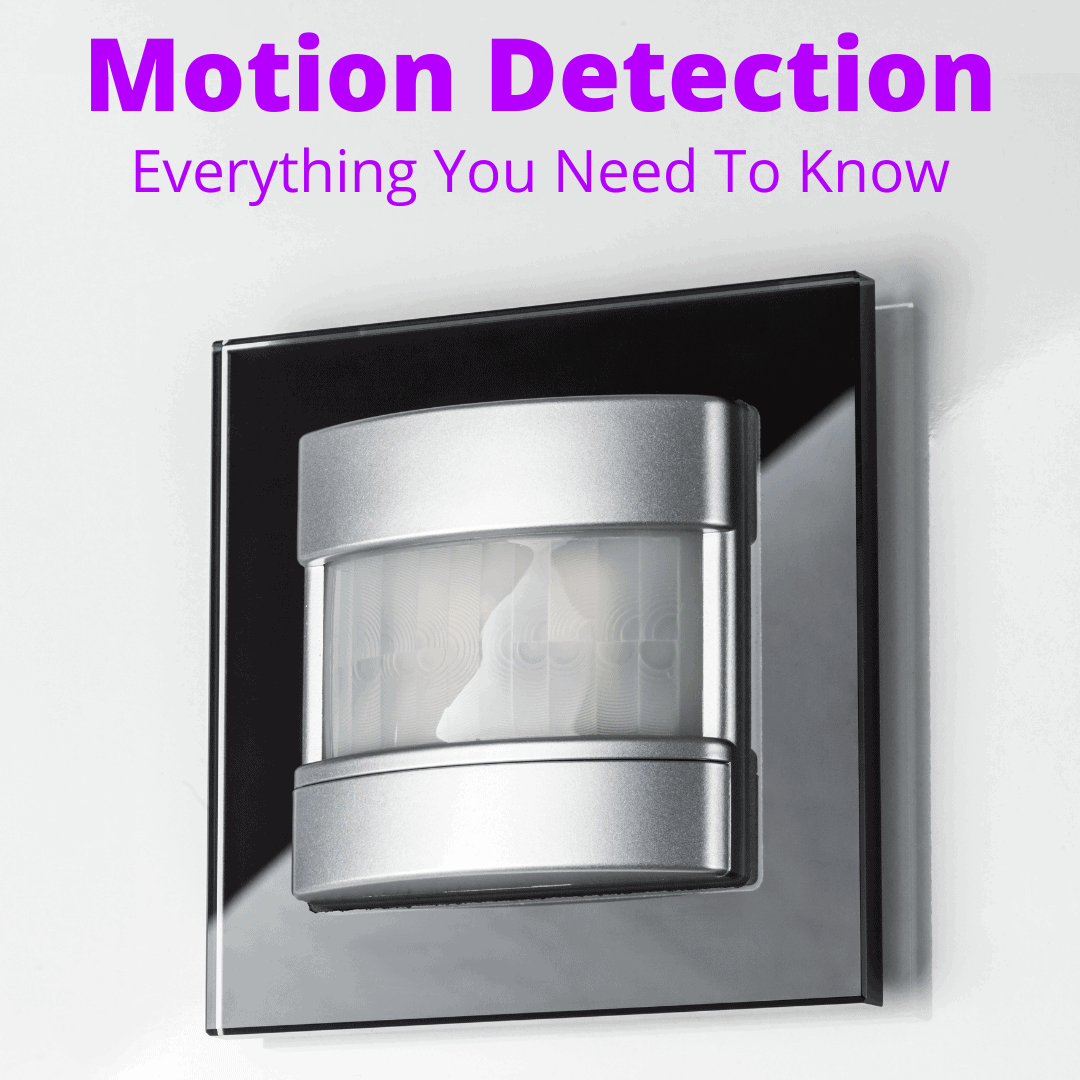 Motion detection is a big topic.
Motion detection is a big topic.
But for most people, there are a few key pieces of information that are most important.
Below we will cover the different types of motion detection technology and how they work.
We’ll also cover the best (and worst) locations to install motion detectors, and how to install them.
Finally, we’ll touch on smart technology and the integration of motion sensors into your smart home. Some of the things you can do these days are pretty amazing.
Keep reading to learn everything you need to know about motion detection.
Table of Contents
- 1 Motion Detection: Only For Security?
- 2 Popular Types Of Motion Detectors
- 3 How Motion Detectors Work
- 4 How To Set Up Your Motion Detectors
- 5 Where To Place Your Motion Detectors
- 6 How To Add Motion Detectors To Lights In Your Home
- 7 Connect Motion Detectors To Smart Home
- 8 The Best Smart Sensors
- 9 Related Questions
- 10 Motion Detection: Conclusion
Motion Detection: Only For Security?
The first thing you probably think of when someone talks about motion detectors, is that they alert you to people snooping around your home or property.
Motion detectors do that very well. But it’s not the only reason you should add them to your home security system.
Here are some other benefits of motion detection.
- You can use motion detectors to notify you if your pets are where they shouldn’t be. If it’s late at night and your cat moves across the area the motion sensor is monitoring (and the sensor is on a high enough sensitivity level), the device can alert you to its presence.
- You can use motion detectors to notify you when your teen comes home after breaking their curfew.
- Motion detectors can inform you when someone approaches your door. Even if it’s someone you’re expecting or want to see, you won’t have to be surprised by guests anymore. And if it’s a porch pirate, you’ll know about it.
There are various other uses for motion detectors, similar to the above. In addition to the different uses, it is also important to know the different types of motion detectors you can purchase.
Popular Types Of Motion Detectors
Passive Infrared Motion Detectors
These motion detectors sense heat that is released from objects and people. This is how they detect that someone is in their field of view. When they do, they can cause a light to come on to alert you to that fact.
Passive infrared motion detectors are the most common motion sensors that are used in home security systems, especially in motion sensor alarms and with outdoor security lights.
Microwave Motion Detectors
As their name suggests, this type of motion detector emits microwave pulses and then measures how they reflect off moving objects.
What’s useful about these detectors is that they cover a wider area than infrared detectors. One of their drawbacks is that they can be affected by electrical interference.
Dual Technology Motion Detectors
These sensors combine microwave and passive infrared sensors. This can be useful in reducing issues like as false alarms, because both detectors need to trip for the alarm to sound.
Contact Sensors
These detectors are becoming common, and you’re likely to find them in self-monitoring security systems. They are placed on doors or windows to alert you when they are opened.
They stick to the above surfaces using magnets. When the magnet moves because the window or door is opened, the sensor triggers an alarm. They’re a fantastic, and inexpensive, way to keep your precious valuables safe.
Video Motion Detectors
Some security cameras can be set to start recording only when motion is detected. These can save on memory because they only capture what you want to see, not lots of useless footage that takes up storage space.
Video motion detectors are especially useful if you’re not at home, or if a motion detector light is triggered in an area of the home or property where you can’t see it.
Lesser-Known Motion Detectors
So far we’ve covered the most common types of motion detectors. But there are also other types that are not as commonly used.
Ultrasonic Motion Detectors
These types of motion detectors make use of ultrasonic waves to measure reflections that are produced on moving objects. These detectors are not as popular as some of the previous ones we’ve already mentioned.
Vibration Motion Detectors
These have sensors which pick up vibrations people produce when they move through a specific area. Some people make DIY vibration motion detectors to save money, but these tend to be unreliable.
How Motion Detectors Work
Motion detectors have three main components: a computer, a sensor, and hardware. The size of these parts varies depending on what functions the motion detector is built to perform.
For example, it could be responsible for activating floodlights in the driveway or for triggering alarms. Different tasks require slightly different builds.
There are two broad types of motion detectors, defined according to the way they work. They are: active and passive motion detectors.
Active Motion Detectors
These have a transmitter and receiver. The sensor picks up motion by measuring the radiation or sound that’s reflected back into the receiver. An example of an active motion detector is an ultrasonic motion detector.
Passive Motion Detectors
These types of detectors don’t have transmitters. They therefore don’t measure reflections, but detect motion because of increased radiation in the surroundings. An example of a passive motion detector is a passive infrared sensor.
How To Set Up Your Motion Detectors
The good news about motion detectors is that they’re pretty easy to install. They usually come with mounting hardware that requires nothing more than a screwdriver, so they’re the perfect task for DIYers!
Connect the motion detectors to your security system often includes using the main keypad or mobile app. You should be able to get instructions on how to do this for your model from the motion detector manufacturer.
At the very least, the instructions are almost certainly online. Once you have the instructions, setting up and adjusting your motion detectors is a snap. They should also tell you how to reset them, in case they stop working properly.
Where To Place Your Motion Detectors
When positioning your motion detectors, it is important to finding the best places to put them to maximize their effectiveness.
There are also some places to avoid at all costs, because putting them there will not allow the motion detectors to work effectively. They may not come on, or they may stay on and not turn off.
We’ll start with tips on proper placement and then follow with some warnings on poor locations to put them.
Place Them High
Position motion detectors as high up on the wall as possible. This is important because it enables better coverage. You just have to make sure the motion detector isn’t blocked by large furniture or other hindrances, because this will reduce its range.
Place Them In Corners
Place motion detectors in corners. This might not be the first place you consider when installing motion detectors, but they cover a wider area when placed in corners. They will also fit neatly into the corners because these devices tend to have angled designs.
Place Them Over Doorways
Doors are one of the most common entryways for burglars. That is why you always want to protect your doors and windows.
If you have some doorways in the home that are quite busy, it’s a good idea to install motion sensors opposite them, so that they will be able to monitor everyone who passes through the doorways. This is especially important for the home’s main entrance.
Place Them In Hallways
If a thief gets into your home, he or she will have to move through the hallways in order to get to rooms in the house. By placing motion detectors in the hallways, you can stop them in their tracks. Or at least catch them in their tracks.
Place Them In The Basement
Don’t forget the basement. The basement is an area in the home that’s often neglected in terms of security, which is exactly why criminals commonly gain entry through basement doors and windows. Thwart their attempts by putting up motion detectors.
Places To Avoid
Garages
It makes sense to think that if you should put motion detectors in your basement, you should also put them in your garage. But this isn’t the case.
Garages tend to become very hot, which can cause the motion detectors to pick up on that heat and trigger an alarm. Avoid any other place in the home that becomes very hot, such as patios and sunrooms, for this same reason.
Above The Stairs
Above your stairs might seem like another great location for motion detectors, but it can be problematic if you have pets.
Your pets will appear larger to the motion detector when they climb the stairs, which could result in the alarm going off for no good reason. Definitely not something you want to wake up to in the middle of the night!
How To Add Motion Detectors To Lights In Your Home
There are good reasons to connect your motion detectors to lights in your home.
You can have the light come on when someone walks underneath the motion sensor, further increasing your level of security in areas of the home where you might not have much security.
Plus you can save money by using an existing light fixture in your home.
Can any motion detector be connected to your lights?
Yes, as long as it’s a remote sensor. If you’re interested in doing this, bear in mind that it will probably take you a few hours to complete and you should have some DIY skills if you want to take on this project.
Here are some tips on what you’ll need to do when connecting your sensor to an existing light in your home.
Check The Wattage
Make sure the wattage on the light fixtures is appropriate for the sensors you want to use. The sensor’s wattage should be as high as the total watts of the lighting fixtures.
This means, if you have two light fixtures that can hold a 100-watt bulb each, you will need to ensure that your sensor is at least 200 watts.
Connect The Power
You will have to place electrical boxes into the wall for the sensor and light fixture, and choose the type of power you want to use. If you’re using power from a switch box, you’ll run the cables to the sensor and then to the light fixture.
But, you can run the cable to the fixture and to the sensor instead. The whole point is to choose whatever system works easiest for you.
When you’ve chosen how to wire up the system, you’ll need to run a cable between the junction boxes. Once you’ve done that, you can connect your fittings and sensors.
What About Wireless Sensors?
These can work well because they don’t require new wiring. They work by sending radio signals to a receiver that will turn on your light. All you need to do is screw the receiver into a light socket and mount the wireless sensor.
Although this sounds like the ideal solution, there are some drawbacks to consider.
The sensor runs on batteries, which means you’ll need to monitor the power level and replace the batteries regularly. Also, if the light fixture has a globe that’s too small, it won’t be able to contain both the receiver and lightbulb.
Connect Motion Detectors To Smart Home
Smart technology will completely change the way you’ve been thinking about motion detectors until now!
There are various ways in which you can connect motion detectors to your smart devices. Here are some ideas of what you can do.
Automatically Open Your Garage Doors
Install a motion detector at the end of your driveway and connect it to your garage door opener. Long-range motion detectors, like those using Z-Wave technology, are perfect for this setup.
You can have your garage doors open automatically when you get home, or have the lights switched on, so you can be more aware of your surroundings. It will also alert people inside the house that you’re home.
Automate Your House Lights
If you have a sensor that’s activated when a door opens or closes, you can use it to activate lights when the door opens and then automatically switch them off when the door is closed.
You can even use this for cupboard or hallway closet doors as it’s pretty versatile. Not only will this make you more comfortable, but it will help ward off intruders.
You could even connect the system to your smartphone so that you’ll receive notifications on your device when the activity is triggered. This way you will always know what is going on in your home when you are not around.
The Best Smart Sensors
You can find smart sensors with lots of cool features. Let’s take a look at some of the best ones.
Samsung SmartThings Motion Sensor
This motion sensor not only detects movement like a regular sensor, but can also activate light and alarms. Since it’s compact, you can place it in various locations in the home without a problem.
You can connect it to Alexa and make use of voice commands. By connecting cameras and doorbells, you’ll be able to turn on lights when there’s someone at your door.
Fibaro Motion Sensor
This motion sensor can be connected to smart devices to control a variety of things in your home.
For example, it can change the intensity of your lighting, receive notifications when the motion sensor picks up movement, and even switch on your thermostat so you don’t have to remember to do it. Fibaro is compatible with a variety of smart home products.
Minut
This smart sensor does a lot. For starters, it detects motion with its PIR sensor, and it also monitors a variety of elements in your home, like humidity, temperature, and noise.
It works well to detect any alarms that are present in your home and will notify you about them if they go off via smartphone notifications. It is sure to make you feel more secure and comfortable when you’re in your sanctuary.
It’s clear to see that motion detectors have come a long way. Smart sensors can work with other smart devices to offer you even more features than standard motion detectors, providing you with a much safer home that also feels more luxurious.
Related Questions
What’s the best height at which to install your motion detectors?
Aim to put your motion detectors about six to eight feet off the ground. This ensures that people walking upright are detected, but it prevents pets and other small animals from setting off the alarm.
How can you test that your motion detector is working?
Put it in “test” mode by pressing the “test” button on the device (it’s usually on the right side). Hold it down for a few seconds and you’ll see the device light up. It will also beep so you know the motion detector has been activated.
Read our troubleshooting guide for motion sensor security lights for more.
Motion Detection: Conclusion
Motion detectors are a vital component in a good home security system. You can have them alert you of movement, turn on lights when they detect motion, start recording with a camera, and more.
But you do need to know the different types of motion sensors and what to pay attention to when buying one and when installing it. Hopefully this article has cleared all that up. If you still have questions, please ask them in the comments below.
- Secure Windows And Doors To Protect Them From Breaking - October 27, 2022
- Troubleshooting Motion Sensor Security Lights - April 11, 2021
- Motion Detection Basics (Everything You Need To Know) - April 2, 2021


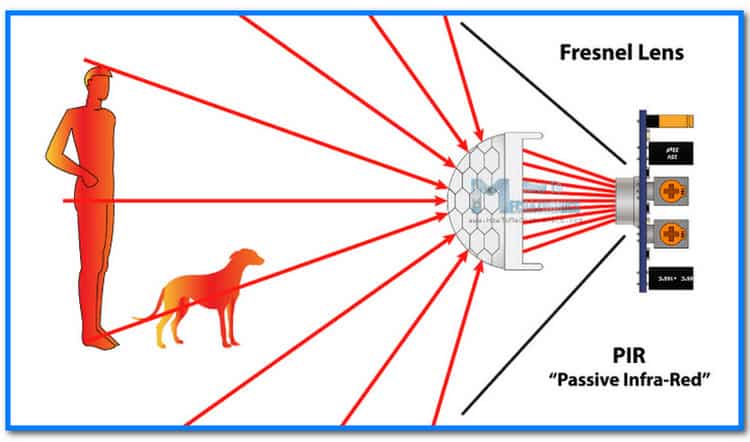




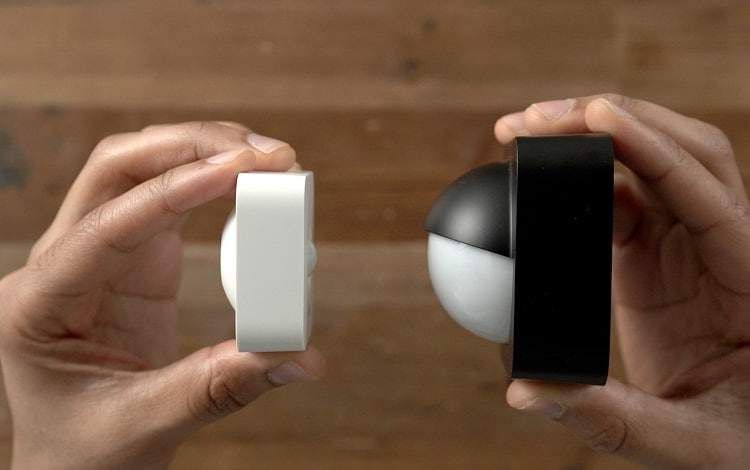
Leave a Reply