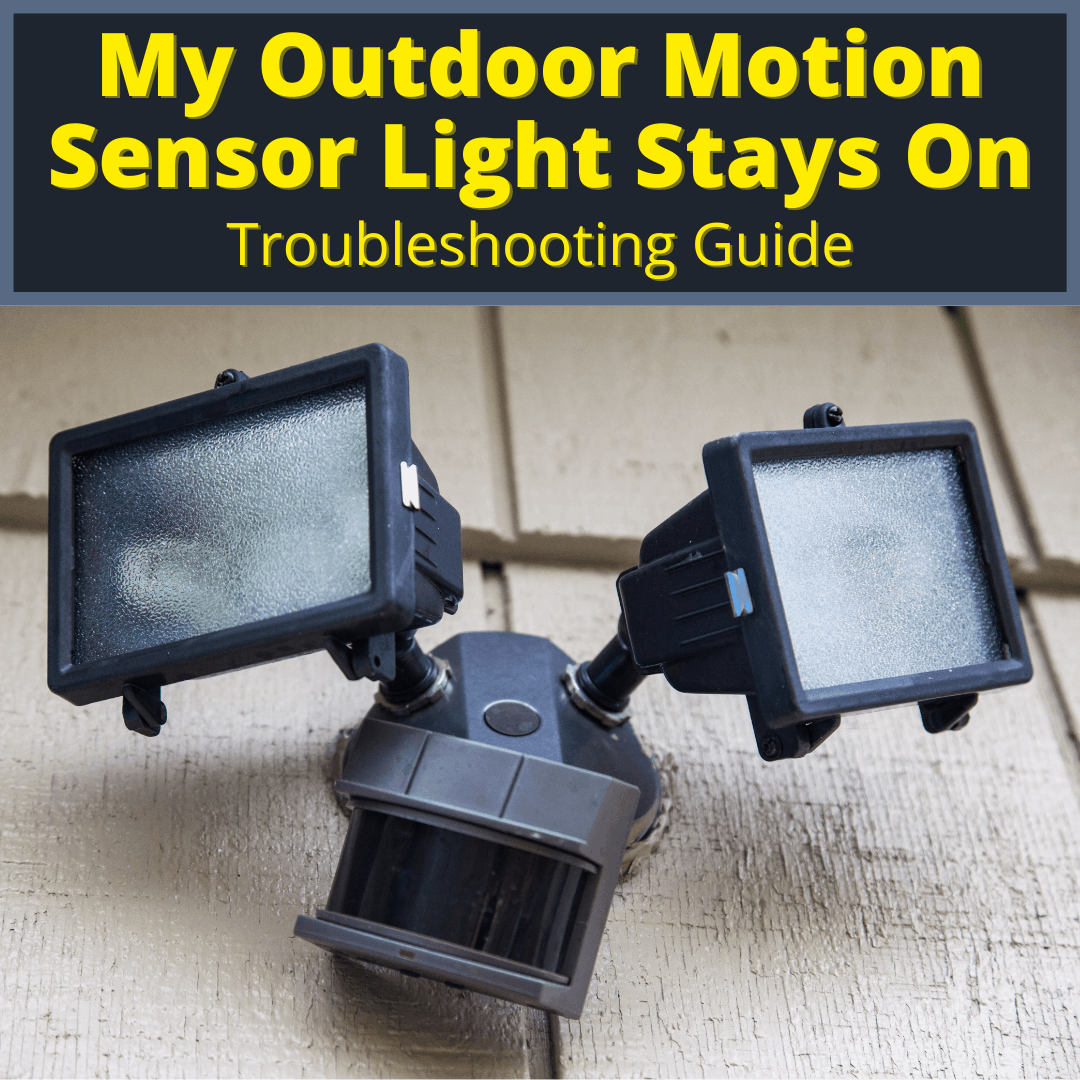 Don’t be that annoying neighbor.
Don’t be that annoying neighbor.
You know, the one whose motion sensor lights are constantly on, flooding everyone’s windows with bright light all night long.
Even if you don’t care about your neighbors, why make your own bedroom so bright you can’t sleep? And why waste the electricity?
In most cases, it is an easy fix.
If your outdoor motion sensor light stays on when it should switch off automatically, do something about it!
Follow the troubleshooting steps below to get to the bottom of the issue and fix it.
Table of Contents
Outdoor Motion Sensor Light Stays On All The Time
Before we troubleshoot why your motion sensor light isn’t working properly, we need to know how motion detectors work in the first place.
How Do Motion Detector Lights Work?
Motion sensors are electronic devices that pick up infrared waves emitted by moving objects. When the motion detector senses that an object has moved within its field of view, it will trigger the lights to turn on.
This alerts you to intruders being on your property, illuminates your property so you can see any potential intruders and functions as a deterrent, scaring off those intruders.
Because they detect the infrared waves, motion sensors are especially good at detecting warm objects, like living beings. But they can still be triggered by the movement of cold objects, as well, if the movement is large enough.
Why Your Outdoor Motion Sensor Light Is Staying On

Is there anything more irritating than your motion sensor lights staying on longer than you want? It’s annoying to you, your family, and all of your neighbors.
Generally, outdoor security lights should stay on for 30 seconds, before they turn off again, but many models allow you to adjust this length of time. Either way, they should turn off once the time is up. If not, it’s a problem.
While you might worry that this means your motion sensor lights are bust, this is not necessarily the case.
There are various reasons why your outdoor motion sensor light might not switch off automatically anymore. It’s worth doing your own troubleshooting, before you call a professional.
Let’s look at some possible issues.
It’s On A Long-Duration Setting.
As mentioned above, these lights generally have different duration settings. Have you checked yours?
If your light is set to a longer duration than 30 seconds, the issue is an easy fix. This seems obvious, but it is probably the most common cause of lights staying on too long (and people tearing their hair out trying to figure out why).
The Light Is On A High-Sensitivity Setting
Your light could be on a very sensitive setting, which means it’s being triggered by a variety of small things, such as the wind moving leaves on the ground.
If these things are constantly happening in the area in the motion sensor’s field of detection, then it could cause the light remain on constantly. Try adjusting the sensitivity and see if it fixes the issue.
It’s Stuck On Automatic “On.”
Some outdoor motion sensors have an automatic setting that enables them to stay on all the time. This setting could have been activated without you realizing it.
Sometimes this is also referred to as an override function and it can be triggered by various things, such as:
- You’ve switched the light on and off a few times in a row. This can trigger the override setting.
- There’s been a power outage in your area. Changes in the power grid can mimic you turning the light on an off repeatedly and trigger the same override setting.
Bad Location
Perhaps you’ve installed the motion sensor light in the wrong place. There are many things that can set off a motion sensor light – it’s not just that its sensor is picking up pets or birds in the area, or that it’s too sensitive.
It’s important to avoid certain locations when installing the light. Here are some locations to avoid:
Near trees and shrubs
When the wind blows through trees or shrubs, a motion sensor that is too close could pick up the movement of the leaves and branches. This could keep the lights on every time it is windy.
Near windows
Avoid installing motion sensor lights near windows of your home. Reflections in a window can trigger the light.
Too close to the ground or other objects
This has nothing to do with the lights staying on, but it is good advice that made sense to include here. When installing motion sensor lights around your property, make sure that you place them in a high position.
This will give you greater coverage while also keeping them out of reach of thieves. However, make sure that the lights are not too dim when placed high up, otherwise they won’t illuminate the ground as well as they should.
On a wobbly base
If you’ve installed the motion sensor light on a base that isn’t secure, it could move around. This movement can trigger the sensor and cause the light to stay on.
Facing the road
If the sensor is facing a road, passing cars can result in the lights coming on. If you live by a busy road, the light may never get a chance to turn off.
How To Reset Your Motion Detector Light

If your motion sensor light is in a good place where it’s not detecting too much movement, but it’s still stuck on “on,” you will have to try to reset it. Here’s how to reset your motion sensors.
- Switch off the fixture’s circuit breaker. Leave it off for at least 30 seconds.
- If your fixture comes with a light switch, you should switch it on for two seconds, then switch off for two seconds, then put it back on. You might have to switch the light on and off a few times, until the light stays on.
- When the light is staying on, you want to put it off for five seconds. Then, put it back on.
- If your motion sensor light allows you to change its level of sensitivity, you should try to make it less sensitive to motion because it could be picking up every little activity, which is why it could be staying it on.
- If the above steps don’t help you, then you should try changing the light bulb in the fixture.
How To Fix The Override Function
If you suspect that you’ve accidentally engaged the light’s override function, you can get it back on track by turning the light off for 30 seconds, then switching it back on.
That should reset the light’s sensor.
If you find that it’s still not working, you’ll have to turn off all the lighting circuits in the home on your switchboard. Wait for 30 seconds before turning them back on.
Light still not working?
If nothing so far has helped, you might just have a faulty unit. At this point, it’s best to call a repairman. Here are other reasons that would warrant a call to your local electrician.
- Your light fixture was damaged during a recent storm or after a power surge.
- The weather’s been freezing cold and this has caused the light to stop working.
- The light wasn’t installed properly to begin with.
- The light is very old and probably needs to be replaced (in this case, you could also replace it yourself, if you know how).
Related Questions
Can you put a motion sensor on any light?
Remote-style motion detectors can be connected to any fixture. But you’ll have to run wires from the sensor to the light fixture.
Do motion detectors save electricity?
Motion sensor switches use one watt of energy when they’re on standby mode and five watts on active mode. This does help to reduce your energy costs a bit. You’re looking at savings the equivalent of leaving a 60-watt bulb on for 33 hours.
How much do motion sensor lights cost?
You’re looking at an average cost of $30 to $300 for motion sensor lights, depending on the type. Spotlight lights are the cheapest, while smart motion sensor lights are the most expensive.
Our article on the best solar-powered motion sensor lights has recommendations on which offer the best value for money.
Motion Light Stays On: Conclusion
It’s frustrating when your motion sensor light suddenly remains on for no good reason. Not only does it annoy you and your neighbors, but it essentially renders the lights useless at informing you of an intruder.
But this issue is usually easy to fix. Hopefully you were able to figure out what was wrong and fix the problem. If not, you may have no other option but to contact an electrician or to simply buy a new light.
If you are having other issues with your light, read our guide on troubleshooting motion sensor security lights.
- Secure Windows And Doors To Protect Them From Breaking - October 27, 2022
- Troubleshooting Motion Sensor Security Lights - April 11, 2021
- Motion Detection Basics (Everything You Need To Know) - April 2, 2021
Leave a Reply