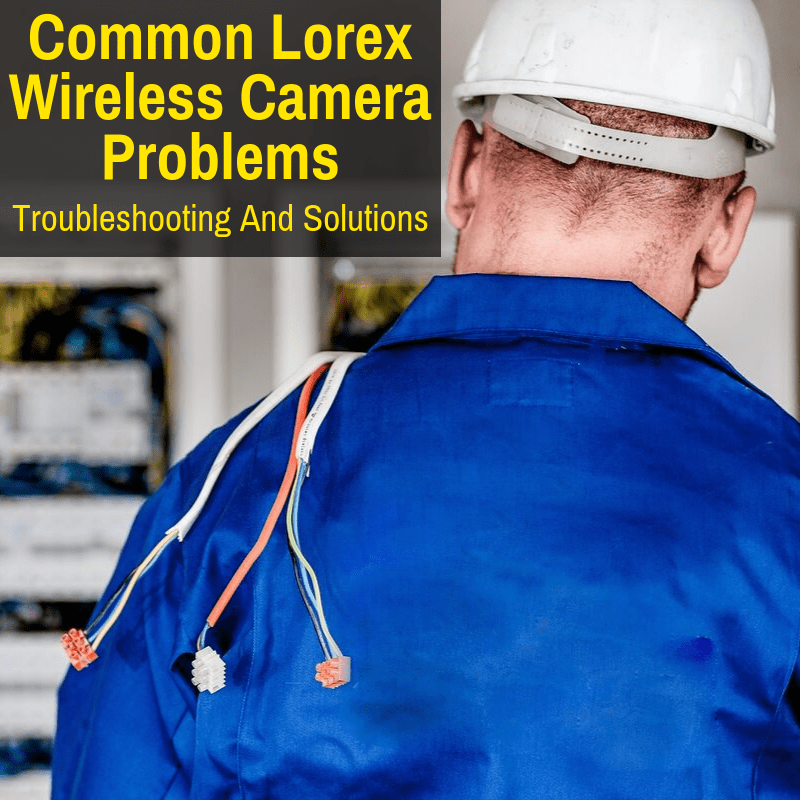 Lorex Wireless Cameras, as well as all Lorex security systems, are designed to be simple to install and setup.
Lorex Wireless Cameras, as well as all Lorex security systems, are designed to be simple to install and setup.
This is one reason that Lorex is a leading name in home and business security.
Most people are able to install their security system in a few hours with a few basic tools. For more details on installing Lorex security systems, please see:
How to Install Lorex Security Cameras
However, it certainly is possible to run into problems along the way when you’re installing your Lorex wireless camera home security system.
We’ll outline a few of the most common problems you might run into and provide possible solutions for each.
Lorex Wireless Camera Problems
The following are some common problems you might have with your Lorex security system. Scroll through to see if your issue is covered here. If not, we provide some more tips and videos below that might also help.
No Picture Or Signal
You install everything, hook up the wires, turn on your Lorex home security system and hope to see some action. Nothing!
Just a blank screen. Hopefully the solution is an easy one. Did you…
- …plug everything into a power source? Be sure to turn your power bar on too, if you plugged a cord into one.
- …make sure all cables are attached to a DVR or TV?
- …ensure the channel/input is correct? This will vary by TV or DVR so be sure to check the manual.
- …check if the signal is too far or obstructed? This can be caused by building materials, distance, etc. Hold the camera up next to the receiver to rule out this problem.
- …make sure the camera and received are paired? They should come paired already when you order a Lorex wireless camera. However, you may need to do this manually again. Check the manual that came with your security system for more details.
Competing Signals
Security cameras use a 2.4 GHz frequency. Many other products in your home use this same frequency. Lorex recommends upgrading to a dual band router so you can have a 5GHz and a 2.4GHz signal.
This way, your security system won’t have to compete for bandwidth will all your other devices. It’s easier than you might think to set this up. Basically, you just need to get that aforementioned dual band router (here is one we highly recommend) and follow the set-up instructions that come along with it.
Poor Picture At Night
You may sometimes see bright spots in the picture when using your Lorex security system at night. This is often because the camera is located indoors, but pointed outdoors.
If your goal is to see what’s going on outside, it’s recommended that you install the camera outside. Just make sure to install it somewhere protected from the elements, such as under an eaves trough. Although they are outdoor cameras, you don’t want them to take a beating from the weather.
You may also see these bright spots if the camera lens is dirty. Clean it carefully with a damp camera cloth.
The Night Vision Doesn’t Work
So you got yourself a sweet new camera from Lorex complete with night vision! You’re ready to try it out. Except it doesn’t work.
A common problem is that there is too much light for this feature to become activated. Wait until it gets darker.
Or, perhaps you’ve just installed it in a place that doesn’t really need night vision. It could also be that it is pointing at a light source, like a street light, that stays on all night.
Lorex Night Vision Information
No Color
If you always see black and white, but are expecting color, the issue is probably just a matter of light. In almost every case, the problem is that the camera isn’t getting enough light. You should reinstall it somewhere else in order to get better picture quality.
Poor Picture Quality
Just because a security camera is an “outdoor” one doesn’t mean it will stand up to abuse. Like any electronic gadget, some TLC (tender, loving care) goes a long way to ensuring your investment lasts a long time.
Lorex recommends installing outdoor cameras away from the elements if at all possible. They are weatherproof, but a constant barrage of rain, snow and hail will damage them. Remember, they are an electronic item and we all know that these things and water don’t really mix that well.
It may also be a case of the output resolution being too low. Here is how to set it.
How To Set Your DVR’s Output Resolution
A Different Lorex Wireless Camera Problem?
Is the issue you’re having not covered above? The following two videos may help. If not, feel free to comment below with your Lorex home security system problem and we’ll do our best to help you out or point you in the right direction.
Lorex CCTV Camera Troubleshooting
Many issues can be fixed simply by resetting your IP camera.
Lorex Security System Overview And Common Questions Answered
Need to buy a Lorex Wireless Camera Home Security System?
Check out: Lorex Wireless Outdoor Surveillance Camera Review. It’s a super solid home security system at a very reasonable price. We give it a 2 thumbs up here at Spy Cameras Reviewed.
Or, you can see all the Lorex home security systems on Amazon.
Lorex Security System Problems: Your Thoughts
Do you have any comments or questions about Lorex security cameras? Any problems getting this security system set up, or problems after that? Leave a comment below and let us know what you think. Also be sure to give this article a share on Facebook, Twitter, or Pinterest.
- A Guide To Protecting the Elderly Online - September 14, 2021
- Imou Security Camera Review: For Complete Peace of Mind - August 5, 2021
- Guide To Anonymous Browsing - July 15, 2021
Lorex H871T6-Z with two wireless cameras was working acceptably.
Now it is hit or miss. This morning pedestrians walking past my house were recorded,
but I left for shopping and my car was not recorded – neither leaving nor returning.
I adjusted cameras after a purse was stolen from neighbor’s car across the street a couple of weeks ago.
She asked to see my recording, but I had limited my motion zones to front of my house to the sidewalk.
After that I adjusted cameras and motion zones to include all the way to her house and all of the
street between us. It is an estimated 100 feet from my garage/camera to her garage.
Since raising the camera angles and expanding the motion zones I record few cars passing on
our busy street.
Can this be remedied?
I just bought the new 2k pan-tilt outdoor camera and once I turned it on my Lorex home center said it had a software update. After I updated (successfully) I now can’t access it connect any of my 4 cameras????
I have a lorex LHWF1006 camera system. It was working just fine. However, now my system says my camera is offline. I have 4 cameras. Each ones battery is fully charged. There is power to the receiver and lights are on. The monitor for the cameras also has power. Where I would normally what my camera displays now has a white square with a triangle in the middle of the square. Any thoughts on how to get them back online?
have a lorex 2 cameras, one works great the other looks like night vision is one all the time It worked great for 4 years now not so much. serial #WAQ0116043978
You’ll need to contact Lorex for help with that.
Cameras won’t paired ,pitch black ,also can’t see nothing on phone?
It’s always best to just contact Lorex support for issues like this.
my lorex cameras will not show on my ui phone when im away from home. it has been rebooted butb no joy
This could be down to any number of things. I’d contact Lorex for help in getting this set up properly.
My camera picture keeps blinking on and off plus the night vision is terrible. What could be wrong?
Double check all the connections and make sure that the location where the camera is is not too bright for night vision. If those are not the issues, I’d contact Lorex or the store from which you bought the camera.
My picture on 3 camera keeps bombing on and off also the night vision is treble what could the problem?
This seems to be a double post. See my previous answer.
Problem solved by returning to default settings and making adjustments. Must have been a conflict somehow.
Resetting the system will often take care of issues. It is one of the first things Lorex will suggest you do as well.
Wireless camera won’t stop recording. I shut off all motion detecting and put a piece of dark tape over the infrared sensor. Any ideas? This camera is a replacement for one that died but worked perfectly until then.
If you see no reason why it should be recording, but it is anyway, it could be a faulty sensor. Contact Lorex or the store from which you bought it. They can fix or replace it.
I just did an upgrade when it came on the screen saying to “upgrade” . Now my phone can’t connect for remote viewing. When I press reconnect, I get a message connection failed.
Usually resetting the system and/or restarting the phone will take care of issues like this. If not, contact Lorex for help. I’d also check to see it if there is an update for the phone to go along with the system upgrade.
Camera works great in day time . When it goes to switch to night vision, it blacks out and a loading word appears 2 to 4 times then gives up . Black screen until day break . Camera comes back on during the day
It sounds like a defective camera. Contaxt the store you bought it from, or Lorex themselves, to get it repaired or replaced.
Trying to make all six cameras work, all powered with adapter to battery, but having issues after 20 feet from the DVR and receiver. Seems to be some kind of interference. Have called tech support, but to no avail…..
Stay on top of tech support. Keep pestering them until the solve the problem. In the meantime, make sure there is nothing in the way that could be interfering with the signal. If you are not using a 2-band modem, consider getting one of those, to keep your cameras on a different frequency from other gadgets you may have.
The power light on the unit is blinking and I can’t access the unit from the internet.
Tried rebooting, same issue.
Power supply broken??
Thanks
Vic
One of the videos in the article addresses this issue. If that doesn’t help, contact Lorex or the store where you bought it.
My Lorex 4 cameras/Dvr go offline FREQUENTLY. I had to go several weeks without viewing then I tried hooking up to a kasa plug allowing me to “reboot” when I lose contact. It now sometimes takes several reboots to get it running again. I did see a utube a while back that indicated that replacing power cord fixed his problem, but the man doing the utube was more tech savvy than I am. Does this system have a history of this type of problem. Our cabin is 20 miles away from a store carrying electronics so I have a problem with trial and error process.
With issues like this, I would always contact the store where you bought it, or Lorex themselves, if the store was an authorized dealer. It is their responsibility to ensure your system works as it should.
One of my four LW3211 Lorex cameras after working fine for a couple of days stopped showing colors. I reboot the camera, flashing bright light into night sensor… No help. It shows basic picture in MONOCHROME. Blue sky you can see are blue… Some very-very week red. Rest of the spectrum – brownish-grey monochrome.
Contact the company. They have some solid customer service and should be able to get you up and running in no time.
1 camera on my Lorex wireless systems stopped recording after just one week, the retailer swapped the tablet and all was good……for an afternoon! Now the motion detection on both cameras seems to be degraded and nothing records when I set scheduled recording, just get the blue camera symbol all the time? I’ve adjusted the motion setting to high and tried scheduling with motion on and off?. I have only had it installed for about ten days and the cameras are outside but under cover.
Contact the retailer again and stay on them until they get this fixed.
one of my camaras has a pinkish color to it no matter where i move it
This could be a defective camera. Contact Lorex, or the store from which you made the purchase, and ask about getting it repaired or replaced.