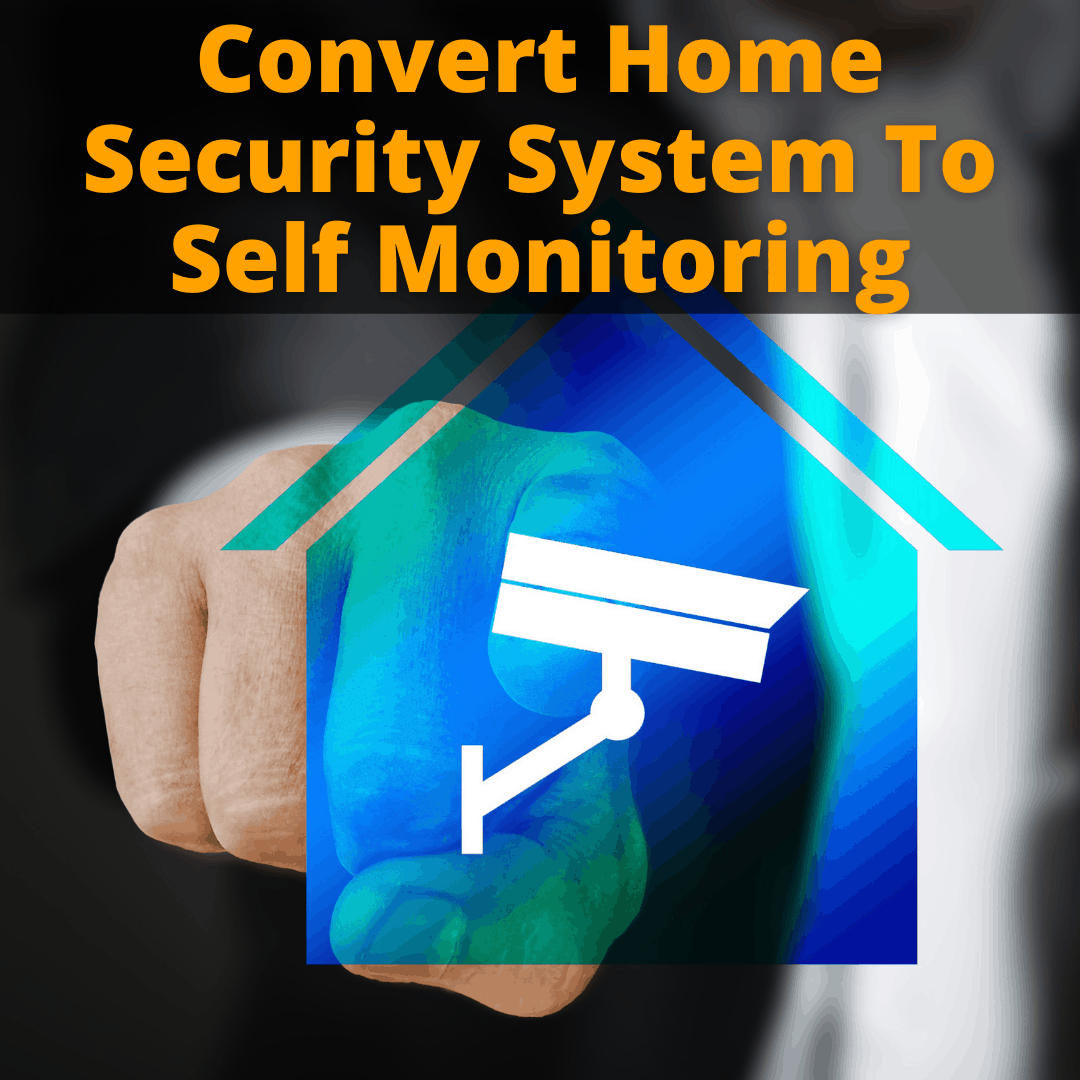
That’s why most people consider switching at some point.
And it can be a great move. But not for everyone.
We’ll cover the main pros and cons of converting to a self-monitoring home security system, so that you can be certain you are making the right choice.
Then we’ll go into detail on the best self-monitoring systems available. These are all reputable brands that do not hit you with hidden fees (you’ll be shocked at how common hidden fees are).
Table of Contents
Pros And Cons Of Self-Monitoring Security Systems
Is a self-monitoring security system right for you? Before you go ahead and make the switch from a company-monitoring system, here are some things to bear in mind.
Pros
Save Money
By monitoring your home security yourself, you’ll save money that would go to paying a security company to monitor your home. It can seriously cut down on your expenses.
Looking at some top company-monitored security system costs, what you’ll have to pay every month varies from $15 to around $35.99. With self-monitoring systems, you won’t be tied down to a contract and a monthly fee.
Empowerment
You’ll feel more empowered taking control of your own security.
Easy To Move
If you’re currently renting the house in which you live, you want to ensure that your security system is as portable as possible. This is why self-monitoring systems are so valuable.
When you move to another home, you can easily take them with you. You don’t have to have a monitoring center that’s linked to your address, meaning you won’t have to set up your monitored security system from scratch in your new house.
No Charge For False Alarms
You don’t have to pay for false alarms. A security false alarm can happen to anyone – and sometimes it comes with a fine.
You can prevent these awkward situations from happening by choosing a self-monitored security system because if the alarm goes off, you’ll be the one to check out the situation before you call for professional help.
Cons
Slower Response
You could lose precious time during an emergency, because you’ll first have to investigate what’s happening in your home when you receive the cell phone notification, and then call for police.
Potential To Miss Notifications
You could miss out on crucial notifications, if your smartphone battery has died and you’re not at home. Or if you lost or forgot your phone.
Some Systems Have Hidden Fees
Some self-monitoring security systems have a one-time fee, but others can have hidden fees. Make sure you research thoroughly so you know exactly what it will cost you.
No Backup
You won’t have backup in place. One of the biggest benefits of a monitored home security system is that your home will be watched all the time. If you’re doing your own home security monitoring, you won’t have professional backup.
Reliant On Internet
Your self-monitored security system depends on your phone’s internet. If you regularly run out of data or your internet connection is unreliable, this system could be more hassle than peace of mind.
Convert Home Security System To Self-Monitoring: Best Products
If you’ve carefully considered the pros and cons and have decided that having a self-monitoring security system is better than having a security company monitor your home, you’re ready to make the next decision.
You now need to decide which product to go with. You want to make sure you choose the best one for your situation. Here are the top three.
Google Nest Secure
Google Nest Secure is renowned as one of the best security self-monitoring security products on the market. It doesn’t involve extra fees for access to the mobile app and you’ll be able to enjoy comprehensive monitoring of your entire security system right from your smartphone.
You’ll get a base station, door and window sensors with built-in motion detection features, and environmental devices like smoke and carbon monoxide detectors, which are a nice bonus.
One of the best things about Nest is that it continues to work during a power outage as its backup battery will last up to 12 hours.
Once you download the Nest app to your phone and ensure you have a strong Wi-Fi connection, you won’t have to pay extra monthly fees to use Nest. If you choose their monitored service, you’re looking at paying between $12 and $29 per month, so going self-monitored does save a decent amount..
Even if you go monitored and have to pay that monthly fee, you will still save money on other things, however, like installation of the security system.
While this is usually something that goes hand-in-hand with signing up to a professional security monitoring company, you won’t have to worry about it with a self-monitoring system.
Abode
If you’re looking for a self-monitoring home security system, Abode is great because it doesn’t force you into a contract.
You should start with the Adobe Smart Smart Security Kit ($229). It’s versatile enough to work with your Alexa, HomeKit, and Google Assistant voice commands. Inside the box you’ll find two sensors you can use on windows or doors, a motion detector/camera sensor, a gateway hub, and a keychain fob.
If the power goes out, you don’t have to worry about your home being vulnerable to an attack because this system has a 12-hour backup battery.
Adobe has various plans available. The Basic Plan allows you to monitor your home with the use of an app that works on both iOS and Android devices.
However, there’s also the chance to make use of professional monitoring for a few days, by paying $8 for on-demand monitoring or $15 for a week’s worth of it, so you have lots of flexible options at your disposal to meet your changing needs.
Adobe is a great option for you if you want to try DIY home security monitoring but you also want the peace of mind of having professional security monitoring at hand just in case you need it.
Wyze Sense
For something that’s a little less professional than Abode but still helps you enter the world of self-monitoring your home, there’s Wyze.
You will get a hub (otherwise known as a bridge), two contact sensors for your windows and doors, and a motion sensor – all for $20. It’s a sensor system, not a security system, and it’s really easy to use.
Plug the bridge into the back of the Wyze camera and connect your contact sensors and motion sensors so that you’ve got them in areas of the home where you want to monitor comings and goings. Then, download the Wyze app.
It takes a few minutes to connect your sensors to the app and start monitoring your home. Wyze Sense is beginner-friendly and really quick to set up, which makes it the best way to start self-monitoring your home.
You can also upgrade your Wyze security setup in future, by connecting it to your home smart devices. This can enable you to do various tasks, like switch lights on or off.
Related Questions
Do you need to have a contract with company-monitored security systems?
While a contract isn’t always required, some companies such as Protect America, ADT, and Vivint do make contracts a must, because of their professional services.
Are self-monitoring home security systems wired or wireless?
These systems usually tend to be wireless. Wireless systems are better because they’re portable, easy to use, and much easier to install, because you don’t have to drill holes into the wall. The best wireless surveillance cameras generally cost less, too.
What if you want to have homeowner insurance discounts?
A company-monitored home security system usually allows you to make use of insurance discounts. This is not generally the case when it comes to self-monitoring security systems.
Convert To Self-Monitoring Security: Conclusion
If you want to take your home security into your own hands and do away with expensive contracts, consider a self-monitoring home security system. But they are not without drawbacks.
In this article, we covered the major pros and cons if DIY security monitoring, as well as what the best self-monitoring systems are and why.
Going the DIY security route can have many benefits, and not just when it comes to potentially saving you some money. But you need to make sure it is the right choice for you. Monitored systems have some major advantages, too.
- A Guide To Protecting the Elderly Online - September 14, 2021
- Imou Security Camera Review: For Complete Peace of Mind - August 5, 2021
- Guide To Anonymous Browsing - July 15, 2021






Leave a Reply