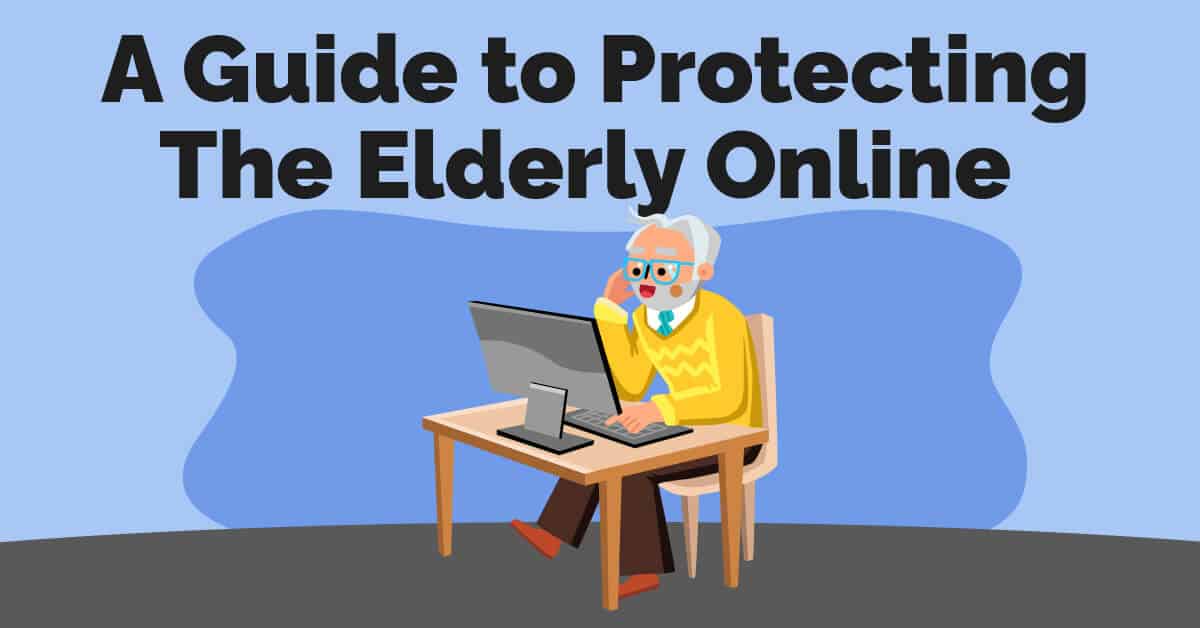
The internet is a wonderful thing.
Most of the time.
It can provide tons of different opportunities for people all around the world.
On both sides of the same coin, elderly people can benefit the most from online interaction, yet they can also be the most vulnerable to it.
As a result, there has been a big push in recent years to educate the elderly on how they can protect themselves when they are browsing the internet or shopping online.

This is extra necessary after the Covid-19 pandemic which saw a big increase in online scams and fraud.
If you want to help keep your grandparents, aunties and uncles, parents, and any other elderly people in your life safe when they are using the internet, you are in the right place.
We have put together this guide to protecting the elderly online to help with exactly that!
Table of Contents
- 1 Why The Elderly Are Vulnerable Online
- 2 How To Protect The Elderly Online
- 2.1 Create Strong Passwords For Them
- 2.2 Things To Advise Them
- 2.2.1 To Think Before They Click
- 2.2.2 To Be Careful Of What They Share Online
- 2.2.3 To Be Careful Who They Talk To (Especially Strangers)
- 2.2.4 To Avoid Suspicious Online Shopping Sites And To Check Whether The Sites Have SSL
- 2.2.5 To Never Trust An Email That Asks For Their Personal Or Account Information
- 2.2.6 To Never Respond – Or Even Open – An Email With A Deal That Is Too Good To be True
- 2.2.7 To Never Believe That Someone They Don’t Know Is Going To Give Them Money
- 2.2.8 To Be Careful What They Download
- 2.3 Install Protective Software
- 2.4 Recommend Safe Online Sites For Them To Shop
- 2.5 Store Data, Documents, And Files In The Cloud
- 2.6 Customize The Security Settings On Their Smartphone Or Tablet
- 3 Other Helpful Tips
- 4 Summary
Why The Elderly Are Vulnerable Online

There are a number of reasons seniors are particularly vulnerable online, meaning that they are at a higher risk of being susceptible to scams or fraudulent activity.
For one, their lack of computer skills is enough to make Gen-Z kids cry.
We can’t speak for every elderly person, of course, but the majority of them are out of touch with technology, which makes it hard for them to browse securely and protect themselves online.
Similarly, many elderly people have equally poor internet skills which can make it difficult for them to detect dodgy websites or spot when a server is not secure.
Being computer savvy and internet savvy are two different things. Even if you know your way around a home screen, it doesn’t necessarily mean that you will be able to navigate the internet safely.
When you’ve lived a long life, you get used to picking up on social cues that indicate the character of the person standing before you.
When you interact with people online, there is only a computer in front of you which can make you more likely to fall for fake personas.
The fact that elderly people are usually more trusting puts them at risk of being catfished online.
As a result of this combination of vulnerabilities, elderly people are often targeted online, whether they live in a safe US city, or the most dangerous.
How To Protect The Elderly Online

Luckily, there are plenty of ways that we can help protect the elderly in our life, so that they can browse online safely without the increased risk of being scammed or becoming a victim of fraud.
This section will take a look at some of the best ways we can protect the elderly online.
Create Strong Passwords For Them
Hackers are getting pretty clever these days. Choosing a strong, unique password that is not easily guessed means a much better line of defense against a security threat.
Across the internet, passwords are probably one of the most obvious weak spots.
It is best to advise your elderly loved ones to avoid using things like their grandkid’s name or birthday in their passwords. While this is cute, it is not going to be hard for cyber thieves to crack!
If they are worried about forgetting their passwords if all of them end up being a random sequence of numbers and letters (tip: try to use a mix of lowercase and uppercase) you can set up some sort of password manager software which can store multiple passwords for you.
Things To Advise Them
Knowledge is power, as they say. This section will walk you through some of the best ways to advise your elderly loved ones on how to protect themselves when they are online.
To Think Before They Click
It might sound dramatic, but one careless click could be the difference between reaching the site you were trying to, and exposing all of your personal data and private information online.
Everyone is in a rush these days and hackers take advantage of that.
They know that people are more likely to click on things they have been sent, before they have read it and checked to see if it’s legitimate, especially if the fraudster is posing as a trusted contact or business.
By taking a moment to think before they click – which means pausing before following any link you are sent and trying to assess whether or not it is safe – you don’t give potential hackers a chance to get anywhere near your personal information. So, always think twice!
You might think that sharing a family photo online is harmless. Or that posting a video of your granddaughter taking her first steps couldn’t possibly have any repercussions
But the thing about the internet is that there is no ‘CTRL, ALT, DLT’ function that can wipe your data clean.
This means that everything you put up on the internet is there to stay. Forever.
Even if you take down the original post, that information remains online somewhere, floating around in cyberspace until a hacker or cyber thief is able to locate it and use it for their own gain.
There are a few ways to change your settings so that you can safeguard your privacy when you share photos online. We will go into this in more detail a little later on in this article.
It’s not just what you post, however, but also what you take part in online that can be a danger to you. Facebook, for example, is filled with fun online quizzes. Always ask yourself first who profits from you answering the questions and who else gets to see your answers.
To Be Careful Who They Talk To (Especially Strangers)
Most of the time, it is the safety of young children and teenagers that first comes to mind when the topic of ‘stranger danger’ comes up regarding how to be safe on the internet.
Elderly people are just as vulnerable to this, however.
They should always be careful about who they talk to online. You might not think so, but online dating has become a popular way for older people to meet new people to share their life with.
Their potential loneliness and lack of ability to spot the signs of a catfish mean the elderly are particularly vulnerable to the dangers of chatting with strangers online.
It is an easy way for predators to befriend the elderly, after which they may trick them or inflict emotional harm.
In fact, “reports to the FBI about online romance scams tripled between 2012 and 2016”, with imposter scams among the most reported according to the Federal Trade Commission.
To Avoid Suspicious Online Shopping Sites And To Check Whether The Sites Have SSL
As scammers have become smarter, many of them have realized that including some sort of text that warns the reader about the potential dangers of dodgy internet activity will increase the level of trust between them and can help lure the elderly into a false sense of security.
Similarly, ignore any website that claims to have security protections in place for your privacy and security. That is all they are likely to be: claims.
There are a few ways to spot if a website looks dodgy, which you will pick up with time. The easiest way to determine whether or not a website is safe to use, is to check if it has an authentic SSL certificate.
This stands for Secure Sockets Layer and it essentially indicates that a website is equipped with the standard technology used to secure an internet connection, so that any sensitive data that is being sent is safe from cyber criminals trying to read or modify this information.
To Never Trust An Email That Asks For Their Personal Or Account Information
Throughout the Covid-19 pandemic, phishing emails were one of the most common types of scams and they have really ramped up recently in terms of frequency and believability.
Interestingly, a lot of these scams seem to have been directly targeting older Americans. Many also appear to have come from a trusted source or business which can be confusing.
As a general rule of thumb, the best thing you can do is keep in mind that no reputable business or organization is going to ask for your personal details or your account information.
If it looks like they are asking you for this, do not provide the information requested. It is always fake. If you still believe it may be legitimate, give the company a call and ask, before providing the info. But do not use a number provided in the email.
If in doubt, it is always better to err on the side of caution and to contact whoever you believe is asking you for this information directly via their company number.
Again, do not use any contact information given in the email. Find this yourself on the business’s website. Calling to check will allow you to confirm whether or not the request is legitimate (which it usually never is).
To Never Respond – Or Even Open – An Email With A Deal That Is Too Good To be True
Similarly, emails that come through claiming that you have just won $50,000 are probably not going to be legitimate either. Try to use a little common sense with this one.
If you don’t recall entering any postcode lotteries lately, then you probably haven’t won any money.
The best thing to do with these emails is to delete them straight away. Don’t even open them.
Certainly don’t ever reply to them and never make the mistake of clicking on any links they contain. If it seems like whatever it says is too good to be true, then it probably is.
To Never Believe That Someone They Don’t Know Is Going To Give Them Money
Remember when we said if it’s too good to be true, it is? Well, if someone online that you don’t know and have never met before is offering to give you money… you can work out what we are going to say next, can’t you?
Under no circumstances should you believe this.
Never believe that someone online is going to give you money, and never give out your personal information or bank account details in order to allow them to make the transfer.
Trust us when we say that that money is almost never going to turn up, and if anything, it will make it possible for hackers or online cyber scammers to actually withdraw your money.
To Be Careful What They Download
Even downloads are not 100% safe! In order to be safe online you really should question everything.
You might think that you are downloading antivirus software protection (we will give you more advice on how to do this in the section below) when in actual fact, you are downloading a form of malware that enables hackers to steal your personal information.
Cyber criminals will try to trick you into downloading software that will give them access either to your personal data or to your entire computer where they can find your information.
They can mask dodgy, unsecure websites with downloads that look like they are for a new game or for an app that can tell you what the weather is like.
As PCWorld points out, step one is simply being aware that these types of scams exist and remaining vigilant online.
If you are considering downloading something online or from an app store, check the reviews to see what other people are saying. Or try word of mouth.
You probably wouldn’t eat from a new, recently opened restaurant without doing this first. So why not protect your personal data and information in the same way that you would protect your taste buds?
Install Protective Software
It is not enough for the elderly to just install protective software on their computer. They also need to understand how to actually use it. This includes being able to set up automatic updates, switch on a firewall, use unique, secure passwords, and other similar security measures.
Antivirus
Although most antivirus software is pretty good at protecting your computer against bugs and malware, nothing is entirely secure and internet security software can’t always keep out every threat.
However, it should be able to at least detect and remove harmful malware.
It is essential that you make sure your antivirus software is up to date, so that the operating system continues to provide that additional layer of protection against online cyber threats.
There are a number of free antivirus and paid options, with some of the best antivirus brands including the likes of Kaspersky, Bitdefender, and Norton.
In order to find the best antivirus software for you and your needs, it is important to do your research and to understand what exactly you will be protected against. Look out for bonus features and an easy to use interface.
Anti-Malware
While most antivirus protection software usually works to keep you and your computer safe from older threats, such as the more established viruses, Trojans, and worms, anti-malware software can help to protect you against some of the more recently developed, new threats.
Anti-malware will also update itself more regularly than the majority of antivirus programs will, which means it can provide you with better protection, according to Malwarebytes.com.
Another way to look at it is to think about the extra protection you will have against cyber threats if you layer your security measures and install antivirus and anti-malware software. Most of them are usually easy enough to run and manage alongside each other.
Anti-Spyware
To add to your growing collection of security software, anti-spyware should also be something you consider installing on your computer to help protect your personal data.
This is a type of software that is able to detect and remove unwanted spyware programs and malicious software that aims to crack your passwords, steal your information, and track your activity online in order to gather a range of valuable data about you without your knowledge.
In today’s society, the majority of antivirus software will contain some type of anti-spyware, in order to work with personal firewalls and other security measures to protect you online.
Recommend Safe Online Sites For Them To Shop
One of the easiest ways to help protect the elderly from using unsecure, unsafe online websites is to recommend a few safe online sites that they can use to do their shopping.
Word of mouth is the most effective method for sourcing safe websites, so it is worth asking around to see where your friends and family do their shopping safely online. Tell them to stick to familiar brands and look for professional websites instead of basic web pages.
Reviews are another good source of recommendations that will point you in the right direction towards websites and companies that are safe for you to shop with online.
Store Data, Documents, And Files In The Cloud
Older generations are probably more familiar with physical photo albums, possibly filled with black and white pictures that were taken in their youth. Today, we live in a world of digital photos that you snap with a smartphone and upload to some form of virtual storage.
The first thing that you need to know about how to keep your data, documents, and files is that there are two different types of storage to think about: local and remote storage.
Local storage is your computer or laptop’s internal hard drive. This can also refer to your mobile phone’s internal storage, as well as external hard drives and flash drives that you connect to your computer via a cable or link through a Bluetooth wireless connection.
Storing your data, documents, and files locally means it is physically stored and accessible on your computer. This means your information is at risk if your computer is ever stolen.
Choosing to store these things on the cloud means they are locked away on a server that can only be accessed remotely using an internet connection. They are usually password-protected.
Customize The Security Settings On Their Smartphone Or Tablet
Online safety doesn’t just refer to being computer-savvy anymore. These days, it also applies to your mobile phones and smartphone devices. Luckily, there have been a number of recent advances in the technology for smartphone security to help you stay safe online.
For example, a lot of the newer smartphones, mobile devices, and tablets now have a camera that can be found above the screen on the front of the device which has replaced the home button. To unlock your phone, this camera can scan your face to identify you.
This adds an extra layer of security to protect the data, documents, photos, and all of the personal information that you keep stored on your phone, and is tougher to crack than a four-digit password would be.
Even without the camera, most phones now include fingerprint technology that allows you to unlock your phone by pressing the home button.
You can customize the security settings on your smartphone to whichever of these functions you prefer, provided they have them. Or you could stick to a passcode, but we would recommend using one with six digits rather than four, to make it harder for hackers to guess.
You can even add other people’s fingerprints to your phone so that it can be unlocked by someone other than you. This will obviously give other people access to your information, so it is best to limit this function to only the people that you can truly trust.
Other Helpful Tips

So, now that you are starting to near the end of this article, you are probably wondering if there is anything else that we can share with you that will help you protect the elderly online.
If this is the case, you are in luck!
This final section will talk about some of the other helpful tips about online internet safety that you can take away with you and apply to your own activity on your computer, as well as your elderly loved ones’ activity.
Use A Secure VPN Connection
When you are using your computer to browse online at home you are able to access the internet using your own private Wi-Fi network. This means that any information you send online, like making payments for online shopping or filling out forms, will be more secure.
When you are connected to the internet using a public Wi-Fi connection, however, you are more at risk of having your personal data and information cloned or at least compromised.
Of course, there is no guarantee that you are 100% safe using your own Wi-Fi connection, so in any case, we would recommend that you install a VPN (virtual private network) on your computer for extra secure browsing.
This will work together with your web browser to make sure that all of your personal data is encrypted, even as it is leaving your computer or mobile.
Turn On Privacy Settings
Being able to turn on privacy settings might sound simple, but if you are not sure what you are looking for or what you are supposed to be setting things to, it can be quite challenging.
This is because a lot of social media platforms actually want your setting to be as open as possible, as this is how they collect your personal information for their marketing strategies.
However, with enough effort and some research into how you turn on your privacy settings on your various social media accounts, you should be able to figure out what you are doing.
This is important as your privacy settings are what determines which information is shared with other apps and websites that may be looking to collect your data for marketing purposes. Similarly, this dictates who gets access to the posts and the photos you upload.
We won’t go through each of the different social media platforms where you can change your settings. Most of them will have some instructions on their website which you can follow, and also because the majority of elderly people won’t have Twitter, TikTok, or Instagram.
Facebook is one of the “largest online hoarders of our personal data”, according to Jason Cipriani in his article called ‘6 Facebook Privacy Settings You Need To Check Right Now’.
As he points out, “accessing your information doesn’t always mean gaining direct access to your account due to a poor password. Instead, as we learned with the Cambridge Analytica scandal, approving a rogue app can do just as much damage”, so how can you avoid this?
When you are going through your privacy settings, here is what you should look out for:
Try to choose a strong password and turn on two-factor authentication.
This will help you keep your account secure. And while it might seem like an obvious option, many elderly people would not think to switch on this extra authentication. It should go without saying, but do not choose a password that will be easy to guess.
Double check which privacy settings and tools you have switched on.
Facebook, like a select few other social media platforms, have a specific section in their settings that is dedicated to your account privacy. You will need to go through each of these settings and turn on all of the additional security measures you can.
Go through old posts and remove old posts that are still widely public.
Although if you update your privacy settings your account will be more secure going forward, the settings do not necessarily apply retroactively. This means your old posts and photos are still accessible to potential hackers or fraudsters who are hoping to scam you.
Check which other devices have access to your Facebook account.
Elderly people have been living with Facebook for a long time now. Most of them were around for its invention, after all. We’ve all been using it for a long time, at this point.
In this time, you will likely have signed into your account using several different devices. Check through this list and make sure that you sign out on any devices that you no longer use or have access to.
Check which apps have access to your Facebook account.
Similarly, don’t forget to look over the apps that you have allowed access to your account over the years. The games and quiz apps you used to use in the past might still have access.
If this is taken over by hackers, they will have access to whatever personal information is still stored in the apps’ databases. It is therefore a good idea to remove access for old apps you don’t use.
Turn off the ‘Location History’ settings on your phone and remove the old history.
No, we are not living in a simulation, but that doesn’t mean that Facebook doesn’t keep a record of your location history to build up a map of where you have been.
If you don’t like the thought of being monitored in this way, you can turn off these settings so that Facebook no longer has access to this personal information.
So, there you have it. That is how you can update your security settings on Facebook.
Summary

Using the internet has slowly started to become something that people can no longer “opt out” of. These days, almost every aspect of our lives has either already moved, or started to move, into the online sphere, whether it be shopping, banking, studying, or working.
That is why it is so important to keep up with the technological advancements that are being made and to do as much as you possibly can to keep yourself and the people you love safe online.
If you follow the tips and advice we have given you here, you should have a much better chance at being able to protect the elderly people in your life when they are online.
Lastly, remember that if you, or someone you know, has been a victim of something online, there is nothing to be embarrassed about and it is not your fault. As we have already said, hackers can be clever, so keep your wits about you and report any suspicious activity.
- A Guide To Protecting the Elderly Online - September 14, 2021
- Imou Security Camera Review: For Complete Peace of Mind - August 5, 2021
- Guide To Anonymous Browsing - July 15, 2021
Leave a Reply