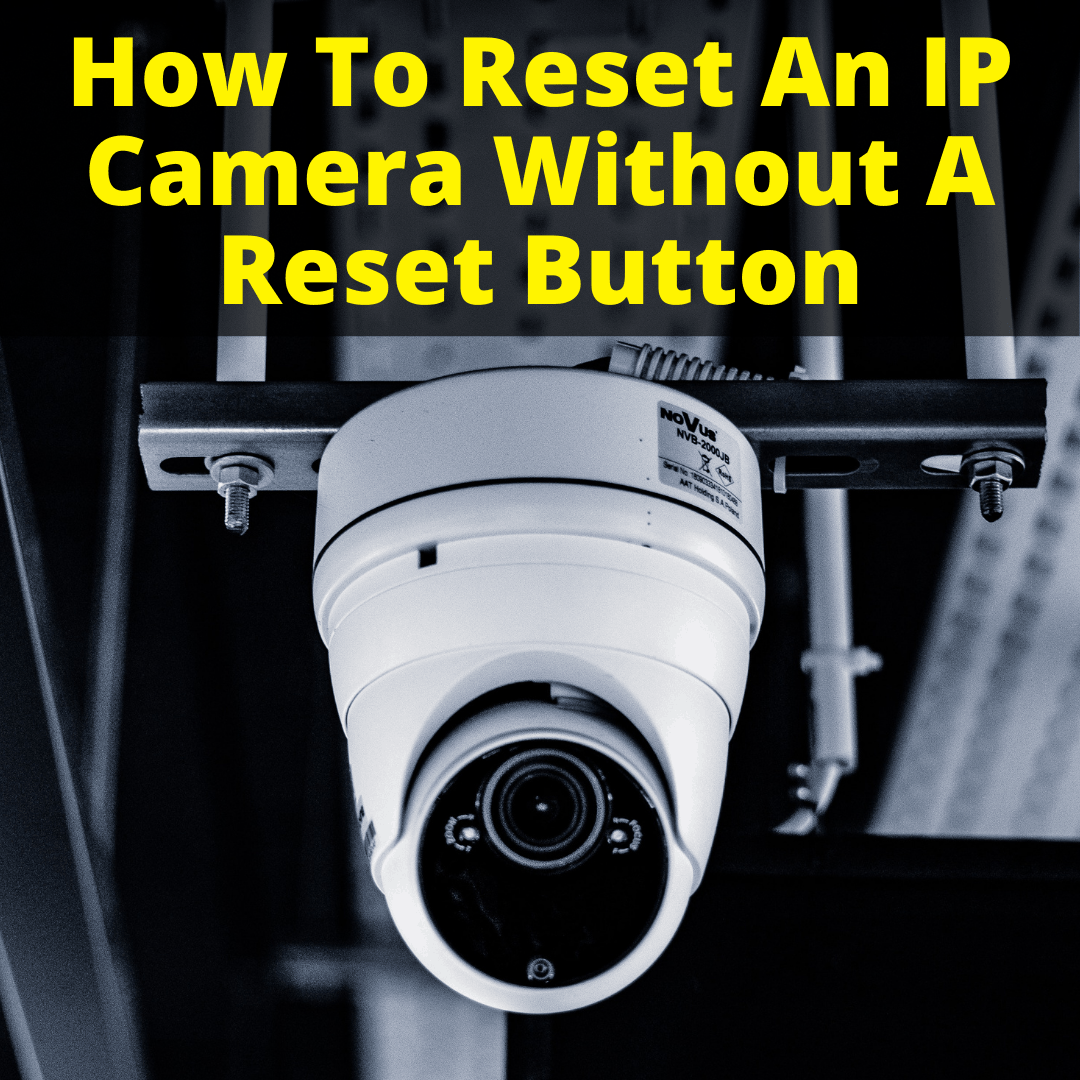 Is your IP camera acting up?
Is your IP camera acting up?
That can happen. Just like it can happen with any other electronic device.
And I’m sure you know that resetting it to the factory settings can often fix the issue.
But how do you do this, if your IP camera does not have a reset button?
Is there some other way to reset it, or are you just screwed?
I have good news.
While there are a few models that can’t be reset, the vast majority can. Even if they don’t have an actual reset button.
Keep reading to find out how.
Table of Contents
How To Reset IP Camera Without Reset Button

It’s disheartening to discover that your IP camera doesn’t even have a reset button, especially if something goes wrong and you need to reset it. But don’t worry.
There are ways you can reset the device despite not having a button, so that it can once again work in the way it was supposed to. As mentioned, the resetting process will vary from one IP camera brand to the next.
For some IP cameras, you’ll have to use other buttons on the device to reset it.
For example, if you have an Avigilon IP camera, you will have to disconnect the device from the power source and then press and hold down the firmware revert button. While doing this, you want to reconnect the power, and finally release the button after a few seconds.
On the other hand, if you own an Axis IP camera, you’ll have to start by cutting the power to the device. Then, press and hold down the control button while you turn the power back on.
You want to hold the control button for about 30 seconds so that the device’s orange lights come on. Then release the control button. You’ll know the process has been completed successfully when the device lights turn green.
Some IP cameras only require you to press and hold down the power button. An example are Canary IP cameras.
All you need to do is hold down the power button for about 12 seconds when the power is off, and wait for it to reboot before releasing the power button.
What If You Can’t Reset Your IP Camera?
There’s the possibility that your IP camera does not have a reset button, or any other way to reset it. This means if it isn’t working as it used to, you might not be able to reinstate its factory settings.
An example of an IP camera brand that can’t be reset is Mobotix. These cameras have been designed specifically so that they can’t be reset. This is meant to force you to return them to the manufacturer, if you encounter problems with them!
The IP Camera Reset Button Might Just Be Hidden
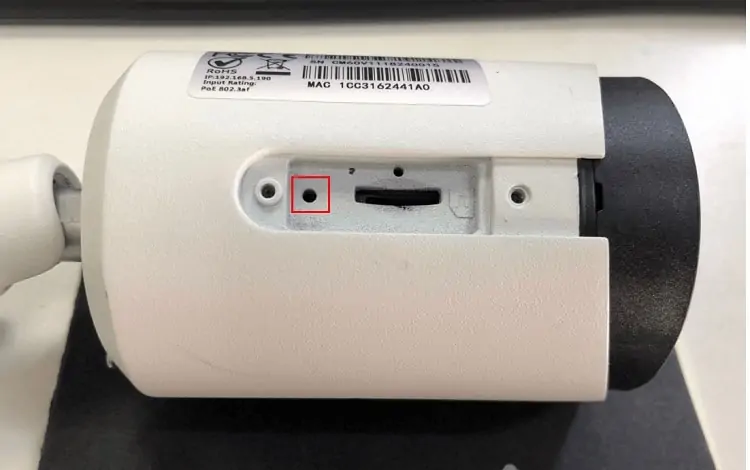
You might have closely examined the exterior of your IP camera and come to the conclusion that it doesn’t have a reset button.
Don’t immediately think that you have to return the device to the manufacturer.
Sometimes, the button is actually hidden on the inside of the device. If this is the case, you will have to open the camera up to reset it.
- Unscrew the screws on the outside of the camera so you can remove its cover or housing.
- You might also have to remove screws that are on the device flap, so you can remove it.
- Once you’ve done that, you should see a main board. This is where you’ll find the reset button.
- You’ll see a black button. This is the one you need to press. Hold it down for 30 seconds while the device has power.
- If the device you have has two copper holes instead of a black switch, you’ll have to short out the pads with an item like a paperclip. Do this for 30 seconds while the camera is on. This is similar to the way you’d reset an internet modem.
- If the device doesn’t have copper holes, but silver pins, you’ll have to short these out, in the same way as described above.
Can You Automatically Reboot Your IP Camera?

If you don’t want the hassle of trying to figure out how to reboot and reset your IP camera, there is a way to automate the process and take the stress off your mind.
An example of a product that can do this for you is WebRelay. It monitors any IP camera and DVR or NVR system and when it detects a problem, it will automatically reboot the device.
To set it up, all you have to do is connect WebRelay to your IP camera power and switch it on. Also make sure it’s connected to the same network that your IP camera is using. Then, enter WebRelay’s IP address so you can use its setup and control settings.
Here, you’ll want to choose its network and automatic reboot settings. Once it’s been set up, WebRelay will take over by pinging the IP address of your camera. If it experiences ping failures, it will reboot the camera.
Related Questions
How does an IP camera work?
This camera can be used with a wired network, or wirelessly with the use of a Wi-Fi router.
Are IP cameras reliable?
The best wireless cameras are reliable, but they do depend on your network connection to be strong, in order to perform at their best.
Reset IP Cam With No Button: Conclusion
As with any device, sometimes you need to reset or reboot your IP camera. But this isn’t always a straightforward process.
Some IP cameras do not have reset buttons. And some have hidden reset buttons.
You might need to open the camera up to get at the button on some models. With others, there is nothing you can do at all. If it stops working, you have to send it back to the manufacturer.
Hopefully, you do not have one of these models. Even if yours does not have a reset button, the vast majority of IP cameras can be reset in some other way.
We included the more common ways in this article. If none work for your model, try to search for the manual on Google, or contact the manufacturer directly.
- A Guide To Protecting the Elderly Online - September 14, 2021
- Imou Security Camera Review: For Complete Peace of Mind - August 5, 2021
- Guide To Anonymous Browsing - July 15, 2021
Did you read the question Damon which was “How To Reset An IP Camera Without A Reset Button”? You then proceed to tell us use the reset button, the hidden reset button and everything except how to reset a camera without any reset buttons. Completely useless and not informative at all!
We tried to explain how to reset cameras that don’t have a dedicated reset button. In most cases, you use one of the other buttons, as explained. But in some cases, the camera actually does have a reset button that is simply hidden from view. And some cameras do not have any way to reset them at all, which was also mentioned in the article. Not sure what more yo were looking for, but I’m sorry we couldn’t help.
“How To Reset An IP Camera Without A Reset Button” Completely misleading people into wasting time reading this looking for the correct solution.